User account
If you have forgotten the password of your user account, you can reset it via the Account manager.
- Log in with the master account.
- Click on your HsH account and then on the Set Password button.
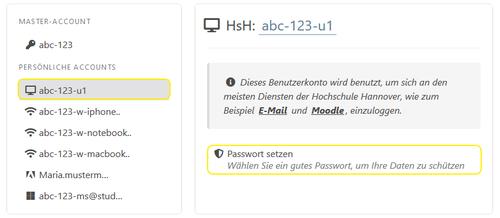
Forgotten password
What do I do if I forget my password?
If you have forgotten the password of your user account, you can reset it via the Account manager.
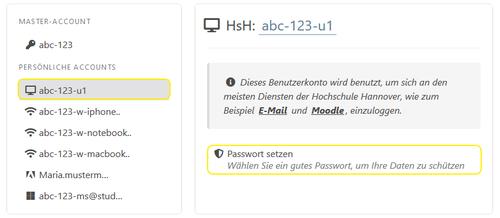
If you have forgotten the password of your master account, you can request to send a password token to your private email address. Please enter the e-mail address you have provided to the university.

If you do not know what email address you provided to the university, you can request a password token from the IT-ServiceDesk .
To obtain a token, provide information in the request about:
If you have forgotten the password of your WLAN account, you can regenerate it via the account manager