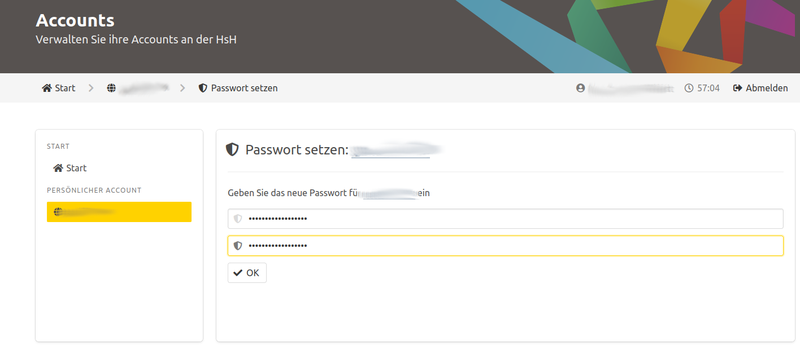- Log in to the account manager with your master account (scheme: abc-123-master).
- The unclaimed SSO account is highlighted in yellow in the left bar. Select the SSO account.
- Click on the Retrieve button highlighted in yellow.
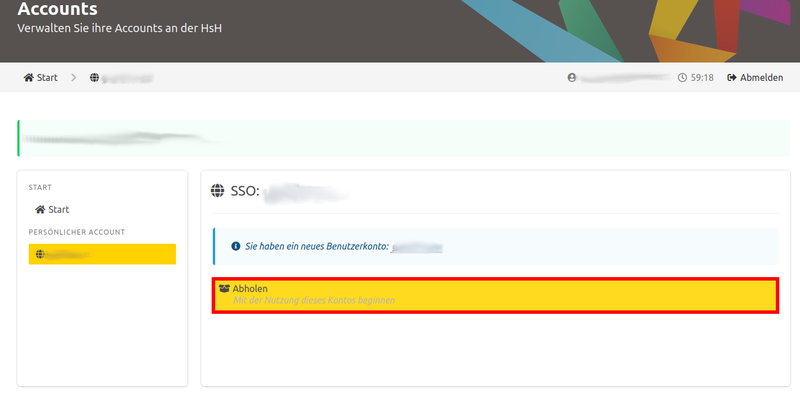
- Read the information text for your SSO account. Then confirm the I understand checkbox.
- Click on Next.
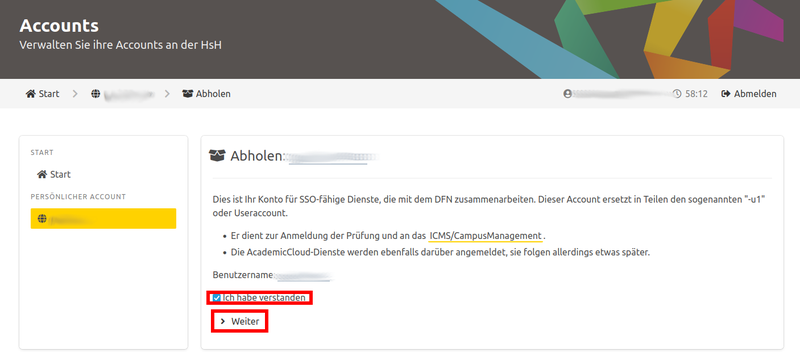
- Click on the Set password button highlighted in yellow.
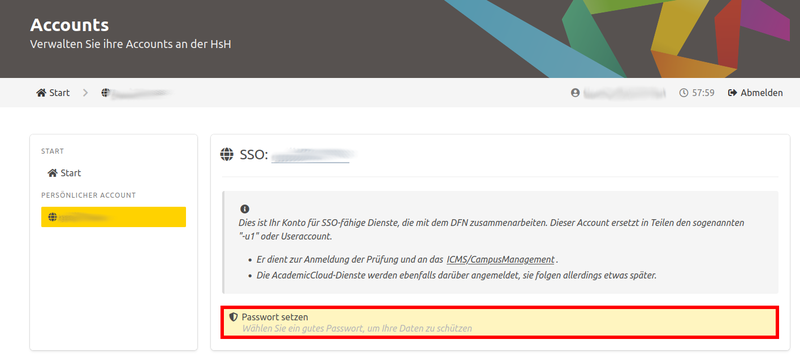
- Enter a secure password and confirm it by entering it again.
- Click on OK.