- Go to your Apple or Goolge Play Store
- Search for FreeOTP.

- Install the selected app.
- Open the app now.
You will be asked to set up an account with an authenticator app during email setup.
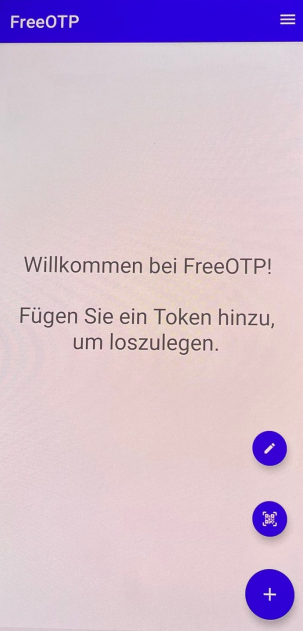
- In the FreeOTP app, select the QR code icon at the bottom right and click on continue in the web browser.
- Now scan the QR code on your screen using your smartphone.
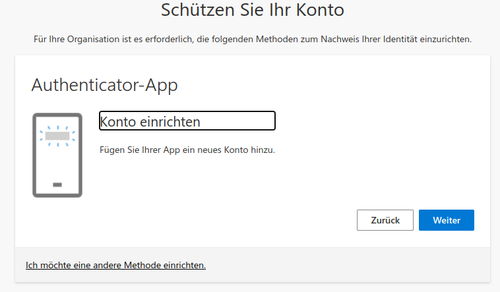
You will receive a system message that the transmitted token is not secure.
- Click on Add anyway.
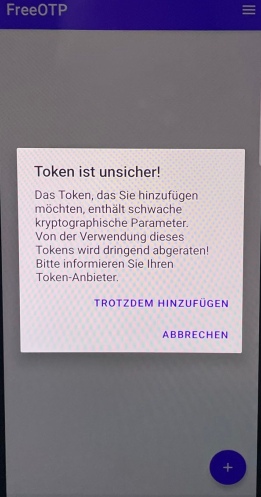
You have successfully added your e-mail account.
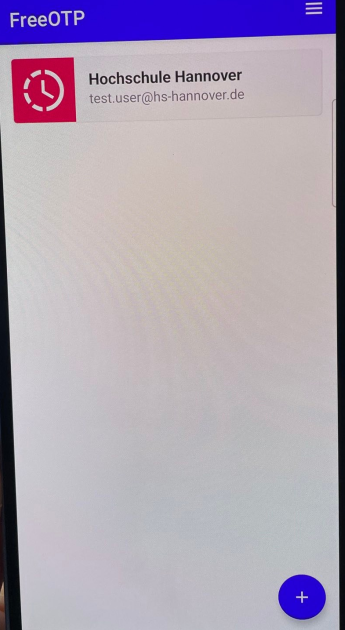
- Click on the account on your smartphone. You will receive a 6-digit code that you enter in the web browser to authenticate yourself.
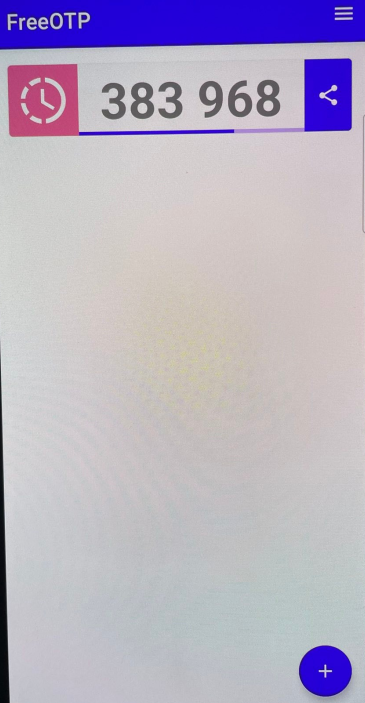
This number disappears after 60 seconds. The number must be transferred to the web browser within the time window. Otherwise you will receive a new generated number.
ATTENTION: As soon as you change/reset your user name, you must add a new account in your FreeOTP app.