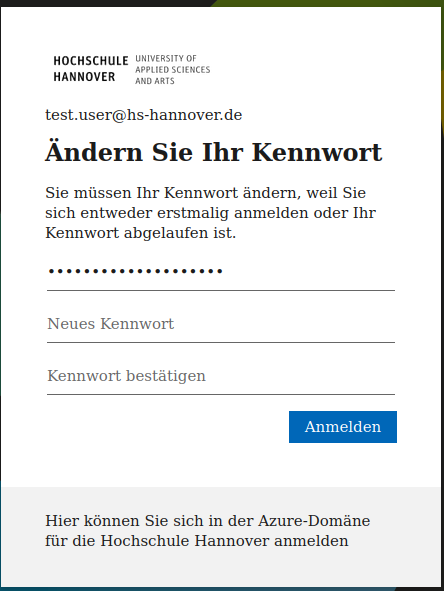You have selected "Set up another method" in the web browser.
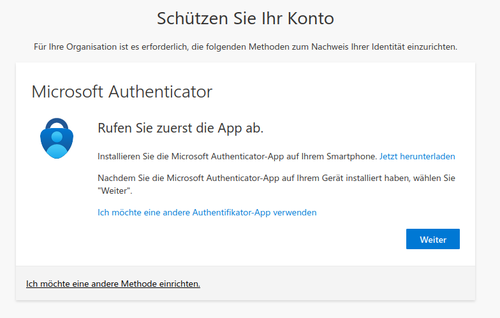
- Click on the Telephone method.
- Click on Confirm.
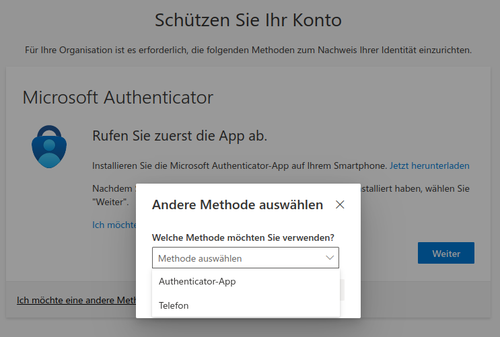
- Then enter the desired data. Select Germany as the area code.
- Select "Call me" and click on continue.
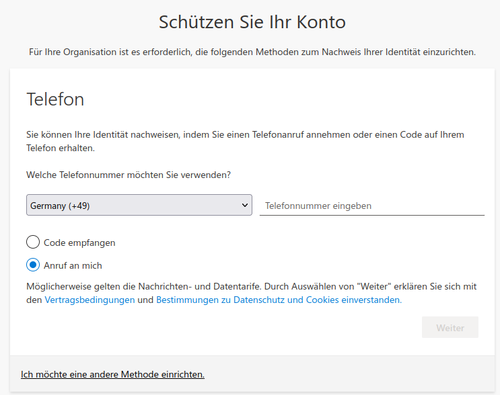
You will receive a call.
- Follow the instructions and then tap on continue in your web browser.
You will receive confirmation that your number has been successfully entered.
- Click on Done and then change your password.